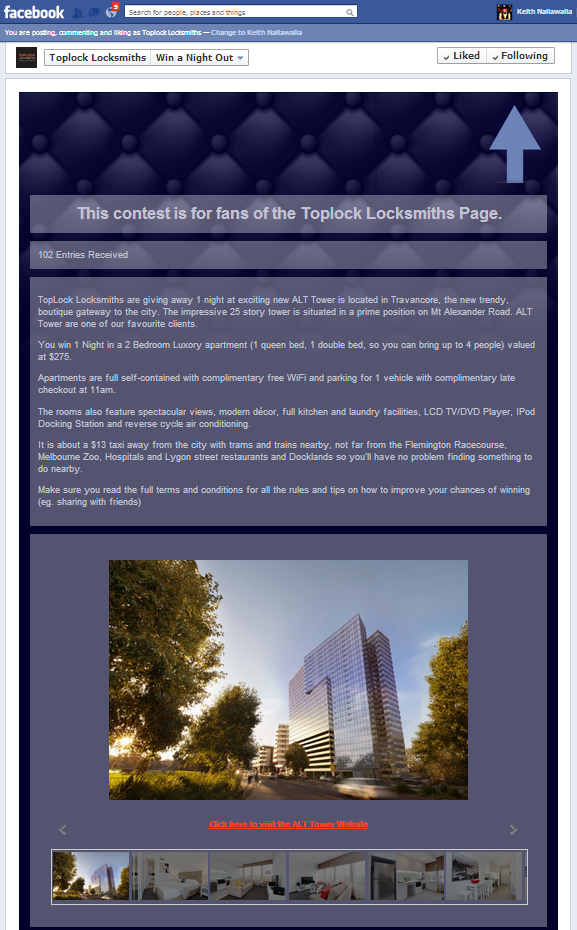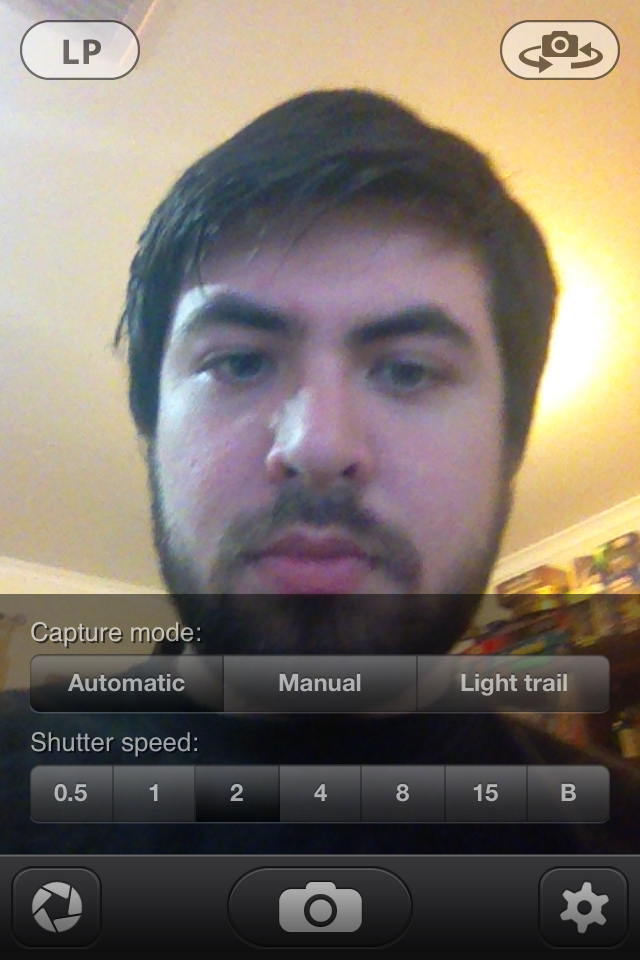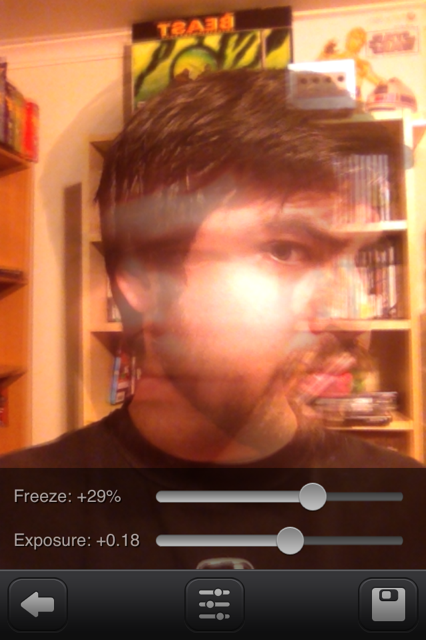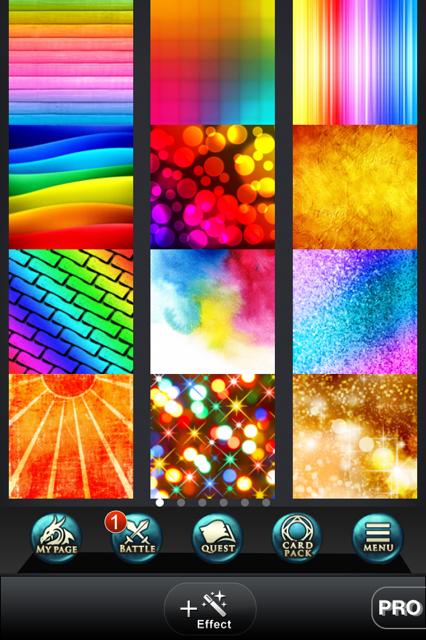Sometimes I make contest apps for Facebook for my clients at work. This one is using a template and looks nicer than some others I’ve made in the past (I’d used the client’s colour scheme previously, which didn’t really look good in this format). The picture slider feature is pretty cool, I’m probably going to use those more often in the future.
The contest is for TopLock Locksmiths in Northcote who are a 24 hour locksmith company servicing all around Melbourne. The contest is for one of their clients ALT Tower Serviced Apartments, who are one of their clients. The winner (automatically generated from a database of entries) will get a night away in a luxury apartment and can do whatever they want in the city and come back and stay there for the night. I think the contest should do well as it should appeal to most people, everyone wants to stay somewhere fancy every now and then right?
For some weird reason I had a lot of problems getting the Facebook ads to work. It appears as if the filtering for ads on Facebook isn’t very well organised. I kept getting error messages that made no sense to how was running the contest, I made appropriate changes to remove use of the word “Like” from anywhere (their filter seemed to think I was telling people to “Like” the page to enter, when I had said you must like the page to be able to enter). Though I’m still sure I hadn’t done anything wrong (Like gating to have fans enter a contest app is the correct way to run a contest rather than those dodgy “Like this photo to enter” contests that most small businesses do which actually violate Facebook’s terms and conditions). I also kept getting emails when my campaigns were rejected that showed a blank space where the error message was meant to be, so it was hard to fix. In the end I made an appeal to Facebook and showed them that their filter was screwing me around and they approved my ad. Still quite sure this was an error by them the whole time as I’ve made many ads similar to this in the past without a problem.
The thing that confuses me most is that how could a link to an app be confused with “liking this picture to enter the comp” style contests that other people do? Oh well hopefully Facebook fix how their filter works. The contest framework I used is quite popular with Facebook.